Pinterest is a popular platform for sharing and discovering creative ideas, but there may be times when you want to keep your Pinterest account private for various reasons, such as safeguarding your personal information, managing your content, or protecting your privacy. In this comprehensive guide, we will walk you through the steps to make your Pinterest account private and share some additional tips and tricks to enhance your privacy on the platform.
Step 1: Enable Pinterest’s Search Engine Privacy Settings

One of the primary ways to make your Pinterest account private is by ensuring that search engines like Google don’t display your profile and pins in search results. Here’s how to do it:
- Log in to your Pinterest account.
- Click on your profile picture in the upper right corner to open the drop-down menu.
- Select “Settings” from the menu.
- In the left-hand menu, click on “Data and Privacy.”
- Look for the option that says “Hide your profile from search engines.”
- Check the checkbox next to this option to enable it.
- Click “Done” to save your changes.
Keep in mind that it may take a few weeks for search engines to remove your profile from their results if your Pinterest account wasn’t previously hidden from searches. If you ever want to make your Pinterest account searchable again, simply deselect the checkbox.
Tip: Avoid Having Your Website Content Pinned
If you’re concerned about copyright infringement or want more control over your website’s content on Pinterest, you can use the “No Pin” code provided by Pinterest. This code prevents your website’s content from being pinned by the Pin-It browser extension. You can also control which images and descriptions can be pinned by adding tags to your images, as Pinterest often uses the alternative text you provide.
Step 2: Utilize Pinterest’s Privacy Settings

Pinterest offers a feature called “Secret Boards” that allows you to lock down part or all of your Pinterest content. Only you and the users you invite can see the pins on secret boards. Here’s how to create a secret Pinterest board:
- Visit your Pinterest profile.
- Click on the “Edit” button (a gray pencil symbol) on the board you want to make private.
- Scroll down to the “Settings” section at the bottom of the pop-up window.
- Find the toggle switch next to “Keep This Board Secret.”
- Turn the switch to the “On” position.
- Click “Done” to save your changes.
If you want to make a new private board, follow these steps:
- Visit your Pinterest profile.
- Click the plus icon and select “Create Board.”
- Provide a name for your board and optionally set start and end dates if it’s for a specific event or project.
- Choose whether to keep this board private by turning on the “Keep this board secret” option.
You can always change the privacy settings of your boards later if you wish.
Step 3: Use the Block and Report Feature
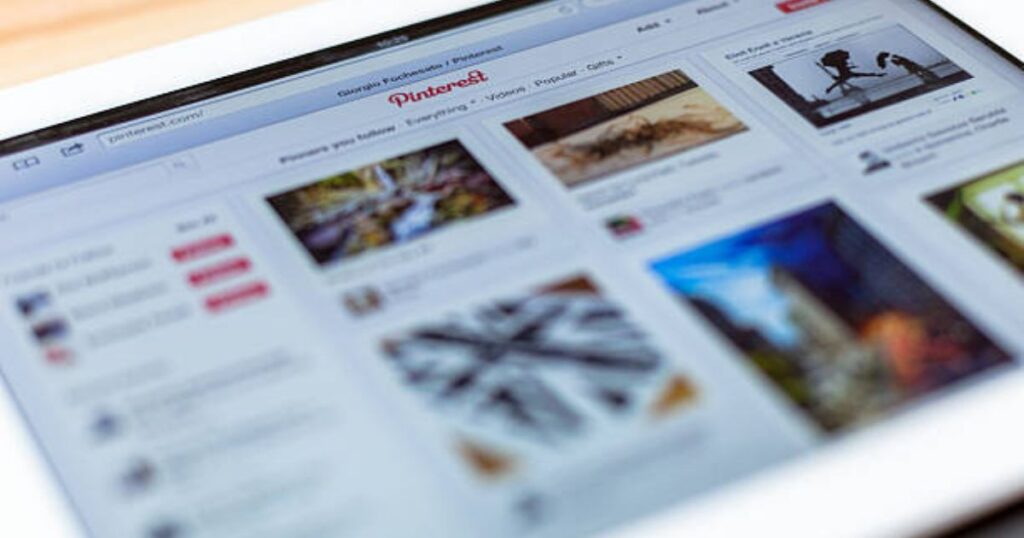
Pinterest offers tools to help you manage who interacts with your pins and boards. You can block and report users who engage in inappropriate behavior or violate Pinterest’s terms of service. Here’s how to do it:
- If you encounter a user or pin that violates Pinterest’s terms of service, report it by clicking on the three dots (…) on the top right corner of the pin or profile.
- Select “Report.”
- Follow the prompts to provide details about the issue.
- If someone is harassing you but not violating Pinterest’s terms, you can block them. They won’t be notified that they’ve been blocked, ensuring your privacy and content remain protected.
By using the block and report features, you can help maintain a safe and enjoyable experience on Pinterest while protecting your privacy and content.
Additional Tips to Enhance Your Pinterest Privacy
- Regularly review and update your privacy settings to ensure your preferences are up to date.
- Be cautious about sharing personal information in pin descriptions or comments, as this information may be visible to others.
- Use strong and unique passwords for your Pinterest account to prevent unauthorized access.
- Avoid connecting your Pinterest account to other social media platforms if you want to maintain greater privacy.
Related Articles:
Why is Pinterest Requiring my Birthdate?
Frequently Asked Questions
Can I make my Pinterest profile completely private so that no one can see it?
While you can hide your Pinterest profile from search engines, you can’t make it entirely private. However, you can use secret boards to hide specific pins and boards from other users.
Can I change the privacy settings of my boards after creating them?
Yes, you can change the privacy settings of your boards at any time. Simply edit the board and toggle the “Keep This Board Secret” option on or off as needed.
Can I still collaborate with others on secret boards?
Yes, you can invite other users to collaborate on secret boards just like you would with public boards. Only the invited collaborators will be able to see and contribute to the content on secret boards.
How can I report a pin or profile that I believe violates Pinterest’s terms of service?
You can report a pin or profile by clicking on the three dots (…) on the top right corner of the pin or profile and selecting “Report.” Follow the prompts to provide details about the issue.
Conclusion
Protecting your privacy on Pinterest is essential, and the platform offers several tools and settings to help you achieve that. By following the steps outlined in this guide and implementing additional privacy measures, you can enjoy a safer and more secure experience on Pinterest while sharing your creative ideas with confidence. Remember to review and update your privacy settings regularly to ensure your preferences align with your needs.
