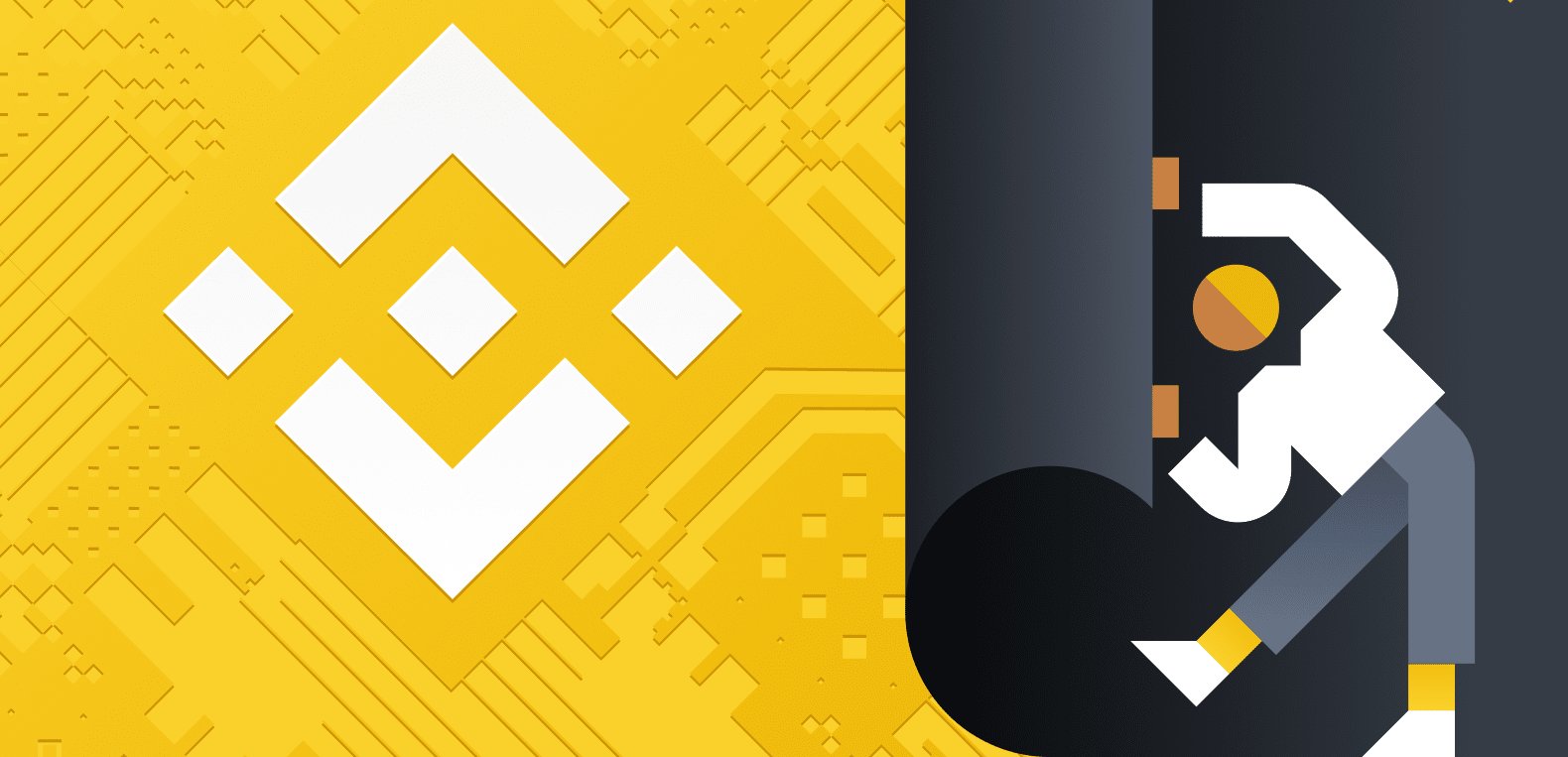Withdrawing funds from a cryptocurrency exchange like Binance can seem daunting at first, but it’s actually quite simple once you understand the process. In this article, we’ll walk you through the step-by-step instructions on how to withdraw funds from your Binance account. Whether you’re looking to transfer your funds to another wallet or cash out your cryptocurrencies, we’ve got you covered. So let’s dive in and learn how to withdraw from Binance.
What Is Binance?
Binance is one of the largest and most popular cryptocurrency exchanges in the world. It allows users to buy, sell, and trade a wide range of cryptocurrencies. Withdrawing funds from Binance is a common action taken by users who want to transfer their cryptocurrencies to another wallet or convert them into fiat currency.
How To Withdraw From Binance
If you have been using Binance to store your cryptocurrencies and are now looking to withdraw your funds, here’s how you can do it.
Step 1: Log in to your Binance account
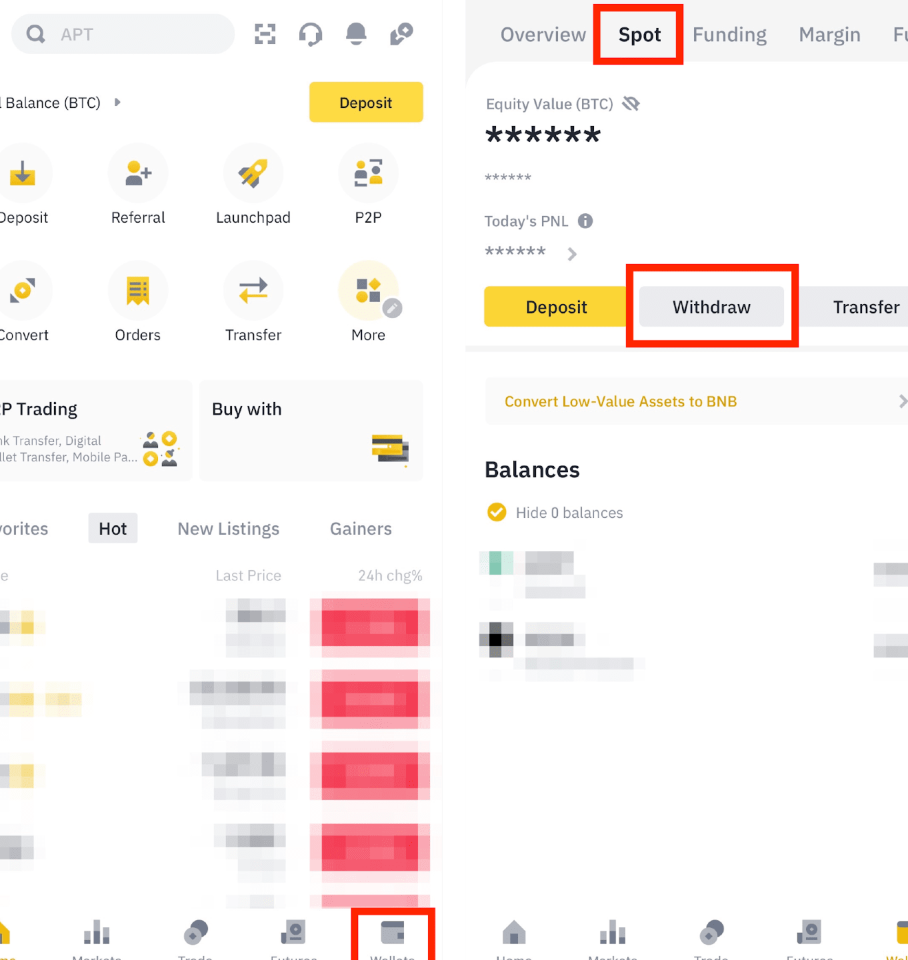
To begin the withdrawal process, you need to log in to your Binance account. Enter your email and password and complete the security verification if prompted.
Step 2: Go to the “Wallet” section
Once you’re logged in, navigate to the “Wallet” section of your Binance account. This is where you can manage your funds and perform various actions, including withdrawals.
Step 3: Select the cryptocurrency you want to withdraw

In the “Wallet” section, you’ll see a list of all the cryptocurrencies you hold on Binance. Choose the cryptocurrency you want to withdraw by clicking on it. This will open up the withdrawal options for that specific cryptocurrency.
Step 4: Click on “Withdraw”

After selecting the cryptocurrency, locate and click on the “Withdraw” button. This will initiate the withdrawal process.
Step 5: Enter the withdrawal details

In the withdrawal window, you will be prompted to enter the necessary details for the withdrawal. This includes the recipient’s address, the amount you want to withdraw, and any additional notes or memos required by the recipient’s wallet or exchange.
Step 6: Review and confirm the withdrawal
Before finalizing the withdrawal, double-check all the details you have entered to ensure accuracy. Once you are confident that everything is correct, click on the “Confirm” or “Withdraw” button to initiate the withdrawal.
Step 7: Complete any additional verification steps
Depending on the security settings of your Binance account and the specific cryptocurrency you are withdrawing, you may be required to complete additional verification steps. This could include email or SMS verification, or even identity verification for larger withdrawals.
Step 8: Wait for the withdrawal to be processed
After confirming the withdrawal, you will need to wait for the transaction to be processed by Binance. The time it takes for the withdrawal to complete can vary depending on network congestion and other factors. Binance will also provide you with a transaction ID that you can use to track the progress of your withdrawal.
Step 9: Check the status of your withdrawal
Once your withdrawal has been processed by Binance, you can check the status of the transaction in the “Wallet” section of your account. Look for the transaction history or withdrawal history to see if the funds have been successfully transferred.
Step 10: Verify the arrival of funds in the recipient’s wallet
Finally, after the withdrawal has been completed by Binance, it’s important to verify that the funds have arrived in the recipient’s wallet. Check the balance of the wallet or the transaction history to ensure that the funds are securely transferred.
Withdrawing funds from Binance may seem intimidating at first, but by following these step-by-step instructions, you can safely and easily transfer your cryptocurrencies to another wallet or convert them into fiat currency. Always double-check the withdrawal details and be mindful of any additional security measures to protect your assets.
Binance Withdrawal Fees
When withdrawing funds from Binance, it’s important to be aware of the withdrawal fees that may be applicable. Binance charges a fee for each withdrawal, which also varies depending on the cryptocurrency you are withdrawing. These fees are in place to cover the transaction costs and network fees associated with processing the withdrawal.
To find out the specific withdrawal fee for your chosen cryptocurrency, you can visit the Binance website or app and navigate to the withdrawal page. Here, you will be able to see a list of available cryptocurrencies and their respective withdrawal fees. It’s important to factor in these fees when planning your withdrawals to ensure that you are aware of the costs involved. Keep in mind that these fees can change over time due to fluctuations in network fees and market conditions.
If you are unsure about the withdrawal fees or have any questions, it is recommended to reach out to Binance’s customer support for clarification. They will be able to provide you with accurate and up-to-date information regarding the fees associated with your specific withdrawal.
Frequently Asked Questions
The withdrawal processing time can vary depending on the cryptocurrency and network congestion. Some withdrawals can be processed almost instantly, while others may take a few minutes or even hours. It’s important to check the estimated processing time for your specific cryptocurrency on Binance.
Yes, Binance allows users to withdraw fiat currency, such as USD or EUR, through their fiat-to-crypto partners. You need to complete the necessary verification process and link a bank account to withdraw fiat currency.
It’s important to ensure the security of your Binance account before making any withdrawals. Enable two-factor authentication (2FA) for an extra layer of security, use a strong and unique password, and be cautious of phishing attempts or suspicious links.
Once a withdrawal request is submitted on Binance, it cannot be canceled. It’s crucial to double-check all the details before confirming the withdrawal to avoid any mistakes.
Conclusion
Withdrawing funds from Binance can be a straightforward process if you follow the necessary steps and take the appropriate security measures. Remember to complete the required verification process and link a bank account to withdraw fiat currency. Prioritize the security of your Binance account by enabling two-factor authentication, using a strong password, and being cautious of phishing attempts.
It’s also important to double-check all withdrawal details before confirming to avoid any mistakes, as withdrawal requests cannot be canceled once submitted. By following these guidelines, you can safely and efficiently withdraw funds from Binance.